The list is a collection of subscribers. When you create a campaign, you choose a list of subscribers to whom you wish to send the email. Thus, you must create a list before sending a campaign.
You can create multiple lists to segregate the subscribers, such as Software Engineers in the USA, CTOs in Canada, etc.
How do I create a list in ReachEngine?
To create a new list, follow these simple steps:
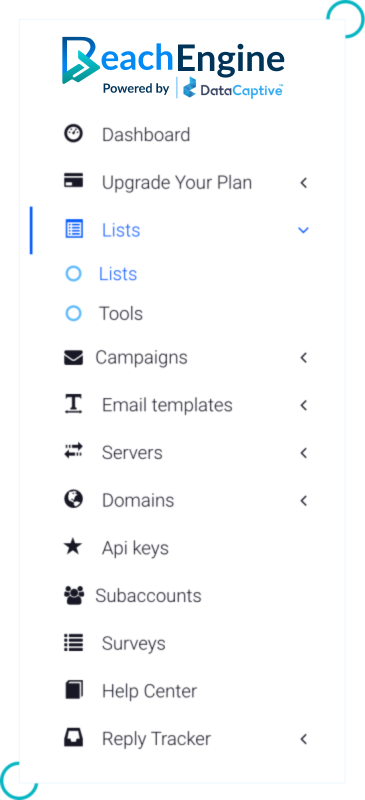
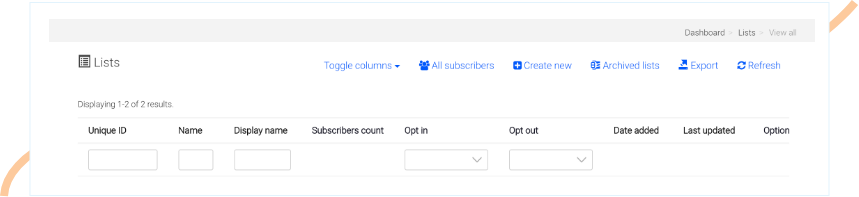
You might also like to read –
Related resources
Need more help?

Get answers from community experts
Ready to find your marketing zen?
Take the stress out of your work day with a solution that’s built for you!

3080 Olcott St D205, Santa Clara, CA 95054, United States
