Lists and Tools
IN THIS ARTICLE
How do I export/download lists from ReachEngine?
To export/download your lists from ReachEngine, follow these simple steps: –
- Log in to your ReachEngine dashboard and click on “Lists > Lists.”
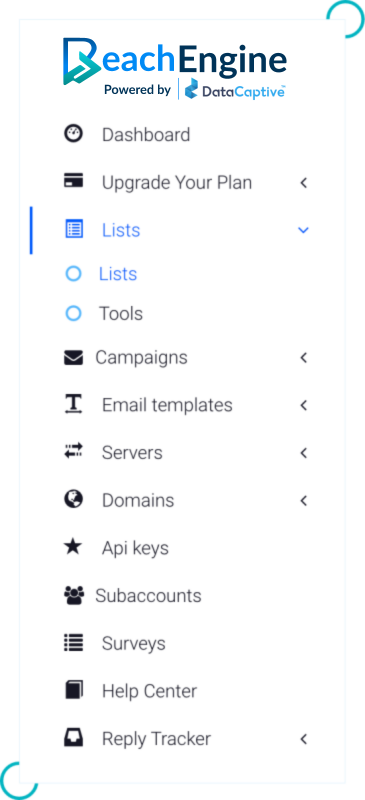
- Click on “Export.”
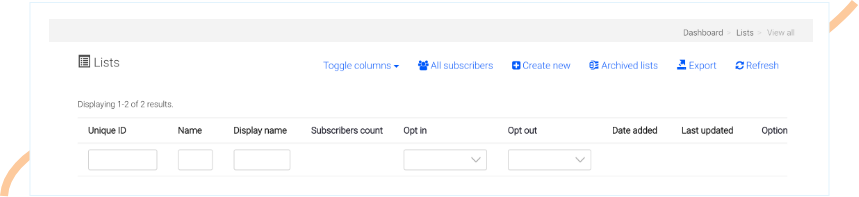
- Save the file at desired location in your PC.



