When you create a new list, you’ll come across these options: –
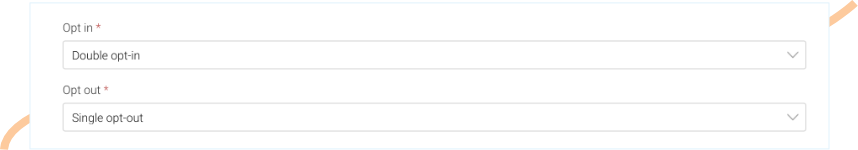
Here is what each option suggests:
Opt-in: – Opt-in refers to users entering their information to subscribe to your emails.
Opt-out: – Opt-out refers to a user unsubscribing to your emails.
Related resources

Get answers from community experts
Ready to find your marketing zen?
Take the stress out of your work day with a solution that’s built for you!

3080 Olcott St D205, Santa Clara, CA 95054, United States
