Email Templates
IN THIS ARTICLE
How do I customize/personalize ReachEngine’s ready-to-use templates?
To help you save time designing your emails, ReachEngine has created a gallery of templates ready for you to customize in a way that suits your business.
To use a pre-built template, follow these simple steps:
- Go to “Email Templates > Gallery.”
- Choose the template you want to use and click on the settings icon mentioned against it. Click on “Import.” Follow the same process and this time, click on “Update.”
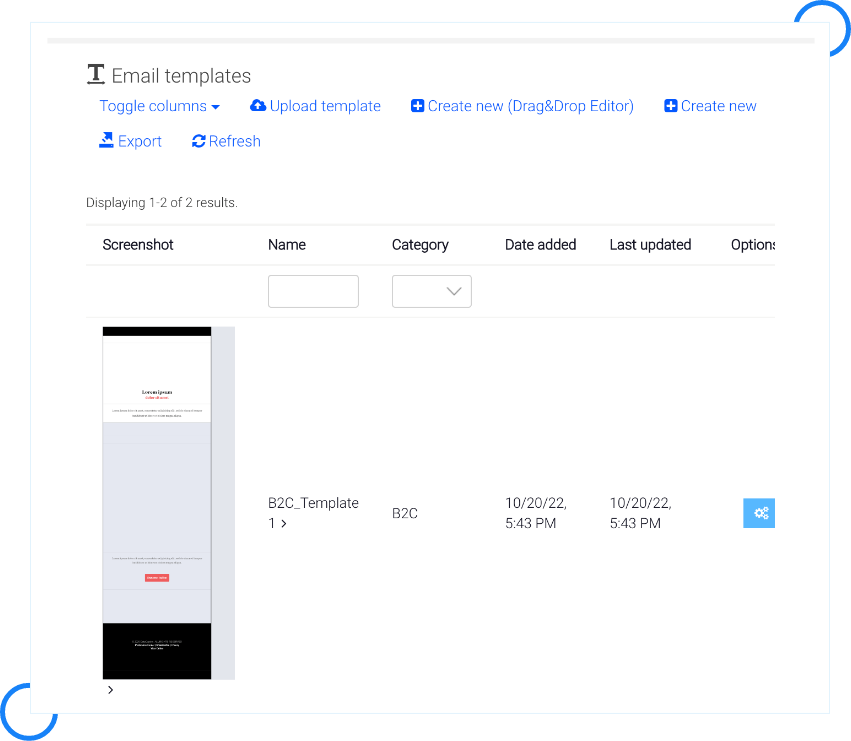
- It will take you to the template editor. The editor has multiple options to design, edit, and format the email template.
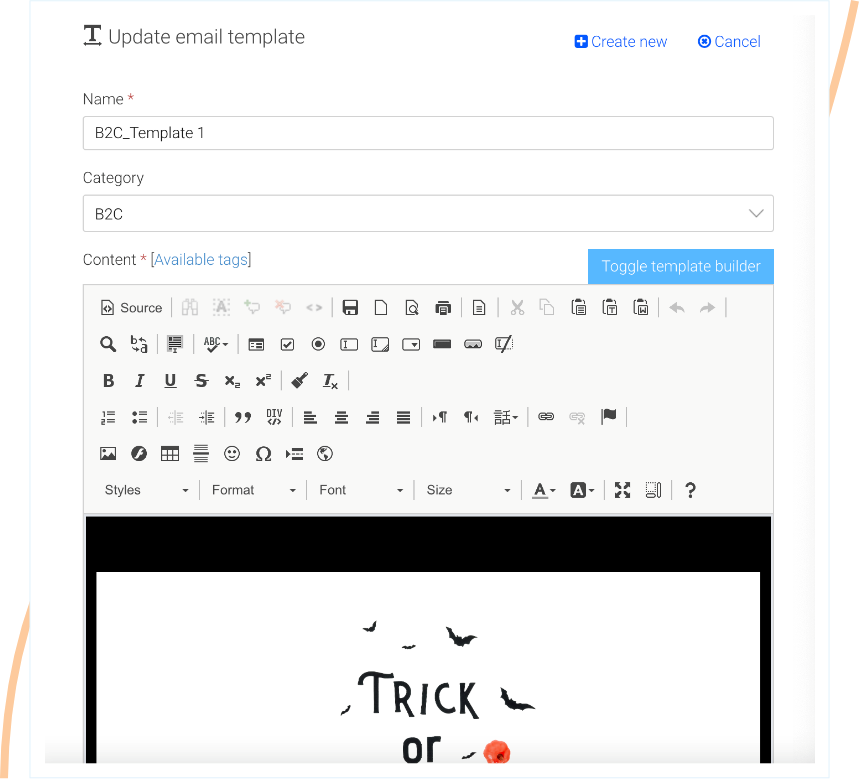
- If you wish to edit the HTML version of the template, click on the first button, “<> Source.”
- Once you finish editing, click on “Save Changes.”



