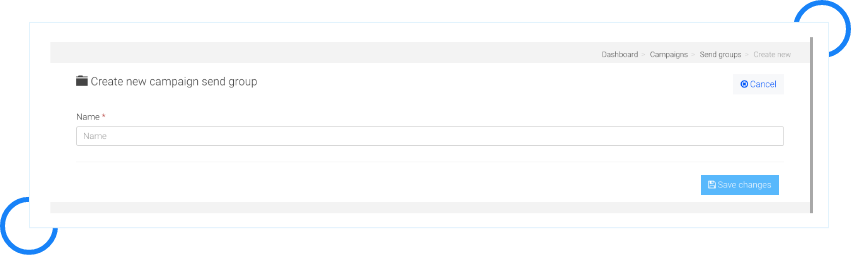Email Campaigns
IN THIS ARTICLE
What are send groups?
When you have multiple lists in your dashboard, there are chances that a subscriber can be present in more one than one list.
Campaigns in the same send group will allow you to send multiple campaigns to multiple lists/segments without emailing the same subscriber twice.
How to create a send group?
Follow these simple steps to create a send group with ReachEngine: –
- Go to “Campaigns > Send groups.”
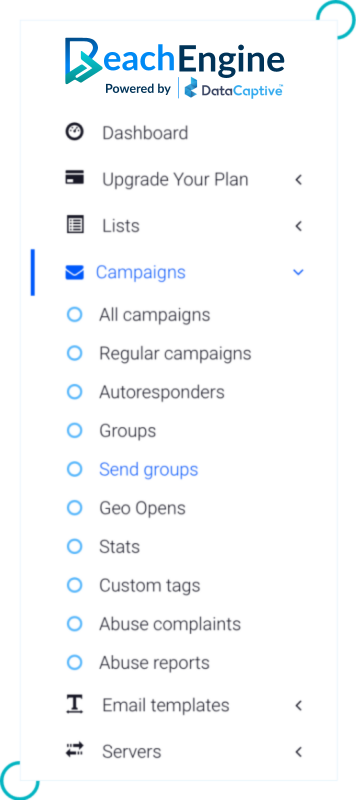
- Click on “Create New.”
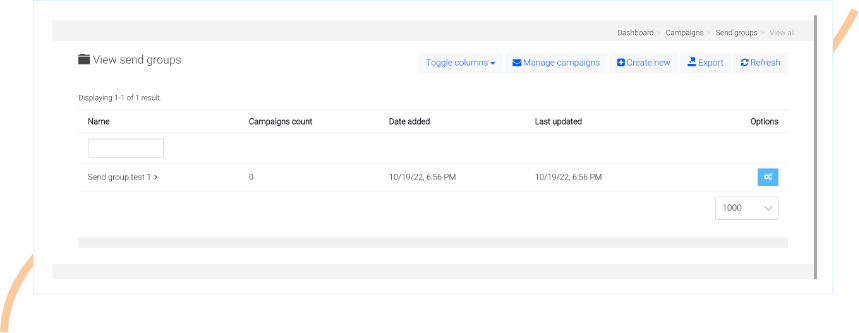
- Give your send group a suitable name.
- Click on “Save changes.”