Servers
IN THIS ARTICLE
What are Feedback Loop servers?
When you send an email campaign, you reach out to 1000s of subscribers. So, there are chances that a few of them may report your emails as “Spam” or “junk.” This is where Feedback Loop servers come into action. Feedback Loop Server helps the ISPs such as Gmail, Hotmail, etc. provide the sender with a “marked as spam” notification.
How to create a Feedback Loop server?
To create a Feedback Loop Server, please follow these simple steps: –
- Log in to your ReachEngine Dashboard.
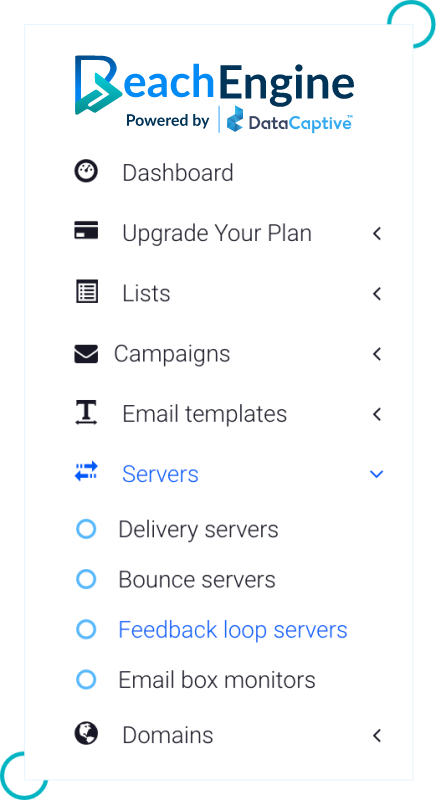
- Go to “Servers > Feedback Loop Servers.”
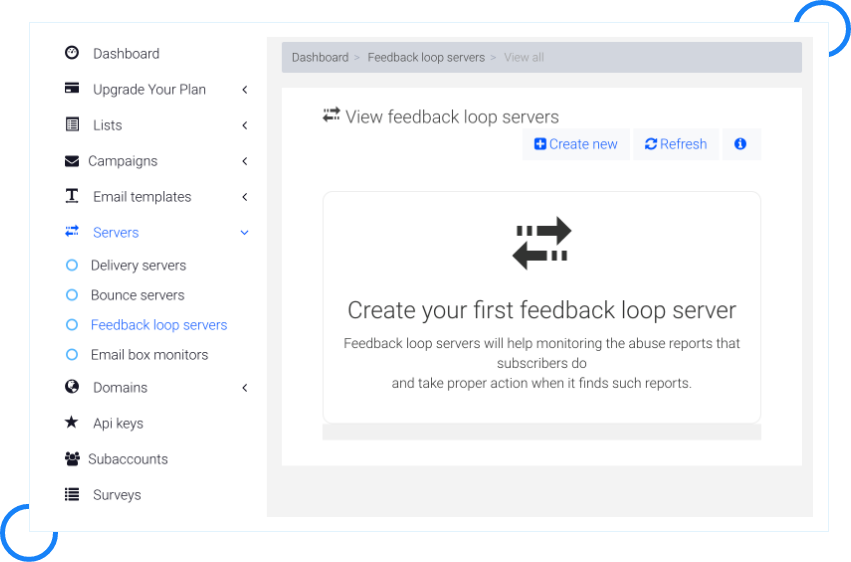
- Click on “Create New.”
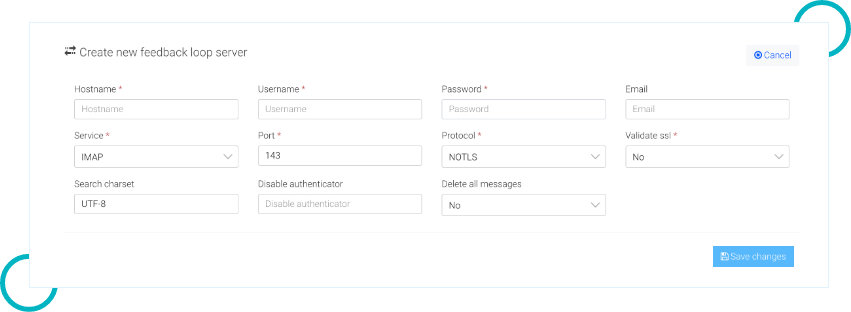
- Fill in the required details and click on “Save changes.”



