Servers
IN THIS ARTICLE
What are Email Box Monitors?
Email Box Monitors are servers that monitor email addresses for incoming email messages.
Using Email Box Monitors, you can set up a specialized inbox conditioned with a defined set of instructions.
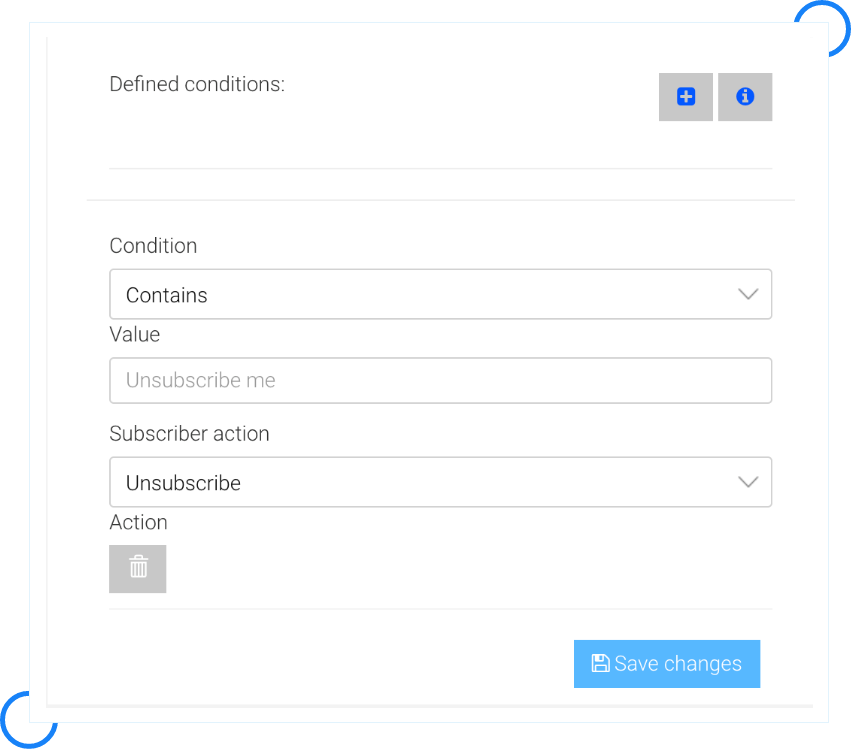
How to create an Email Box Monitor?
To create an Email Box Monitor, please follow these simple steps: –
- Log in to your ReachEngine Dashboard.
- Go to “Servers > Email Box Monitors.”
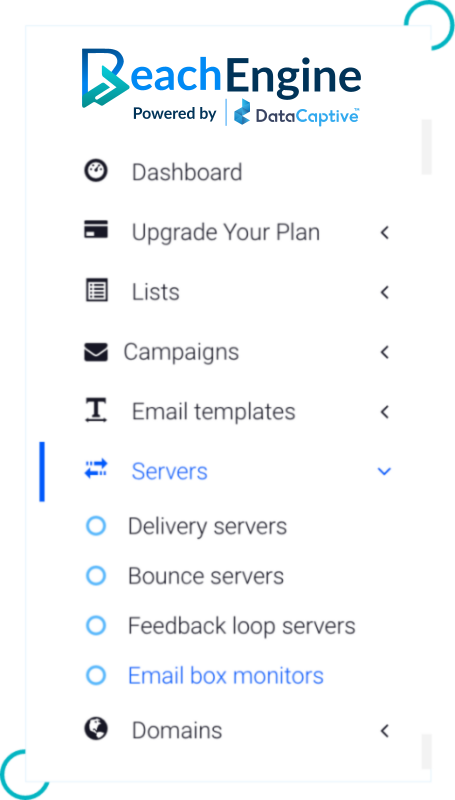
- Click on “Create New.”
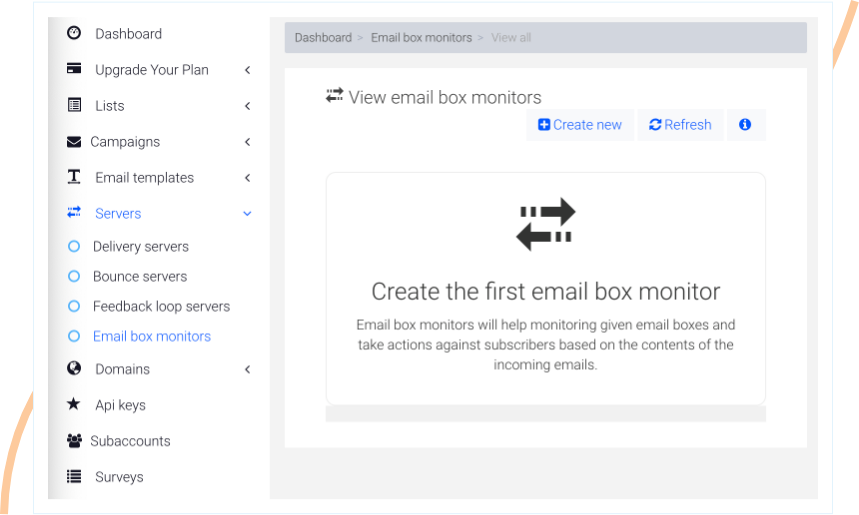
- Fill in the required details and click on “Save changes.”



