Delivery Server does the function of delivering the email from your ReachEngine dashboard to your user’s mailbox. Whether it is a campaign, transaction, or test email run, your email will never reach your user if there is no server taking care of these deliveries. Thus, we call it a “Delivery Server.”
By default, all email deliveries will happen via ReachEngine’s Delivery Server. However, you are free to add your server as a “delivery server” in the dashboard. If you do, all emails from your campaigns will be delivered via your Delivery Server only. Adding your server is included in your plan and requires no extra charges.
How to create a Delivery server?
To create a Delivery Server, please follow these simple steps: –
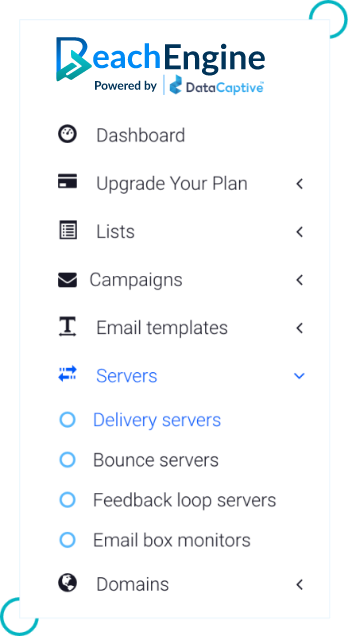
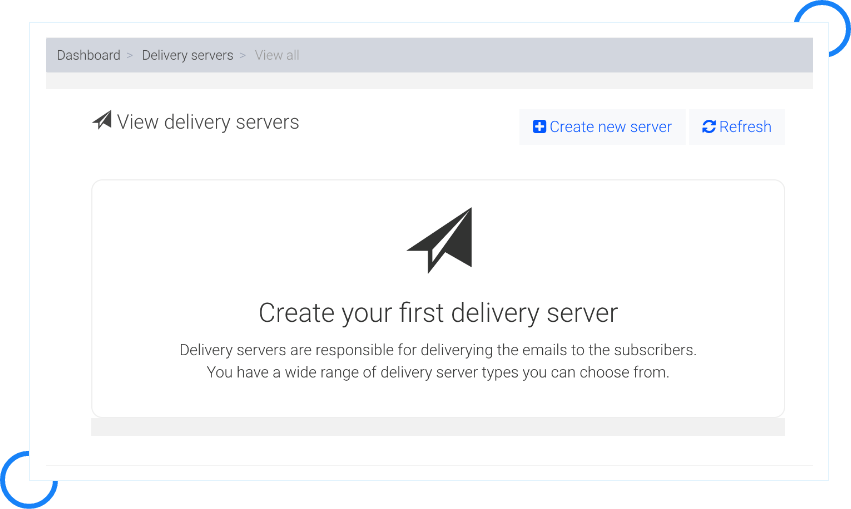
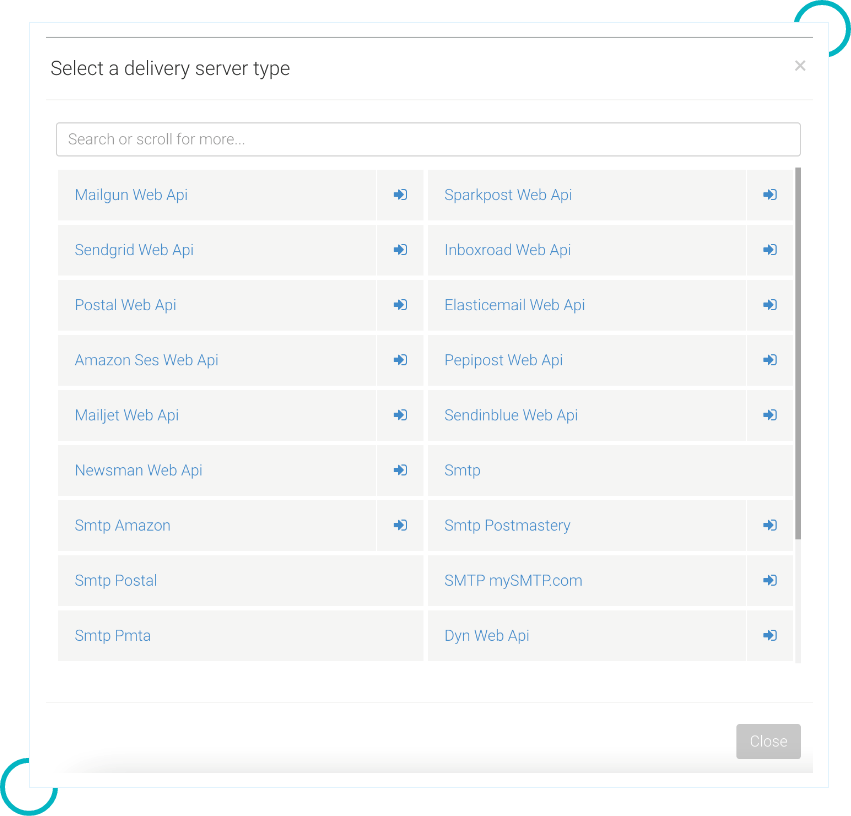
Related resources
Need more help?

Get answers from community experts
Ready to find your marketing zen?
Take the stress out of your work day with a solution that’s built for you!

3080 Olcott St D205, Santa Clara, CA 95054, United States
