Lists and Tools
IN THIS ARTICLE
How to use the “Opt in” and “Opt out” options while creating a list?
When you create a new list, you’ll come across these options: –
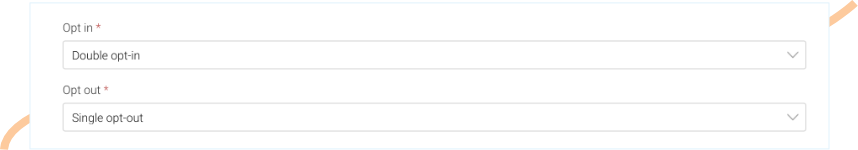
Here is what each option suggests:
Opt-in: – Opt-in refers to users entering their information to subscribe to your emails.
- Single opt-in: – “Single opt-in” option will not send confirmation to your subscribers.
- Double opt-in: – “Double opt-in” option will send confirmation to your subscribers.
Opt-out: – Opt-out refers to a user unsubscribing to your emails.
- Single opt-out: – “Single opt-out” option will not send confirmation to your unsubscribers.
- Double opt-out: – “Double opt-out” option will send confirmation to your unsubscribers.



