Email Templates
IN THIS ARTICLE
How to add an HTML template to ReachEngine campaigns?
You will be asked to customize an email template when you create and set up a campaign.
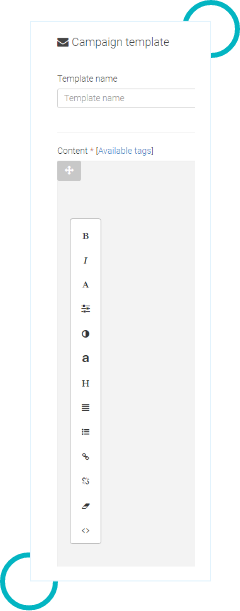
Click on the HTML icon “<>” at the bottom of the icon list.
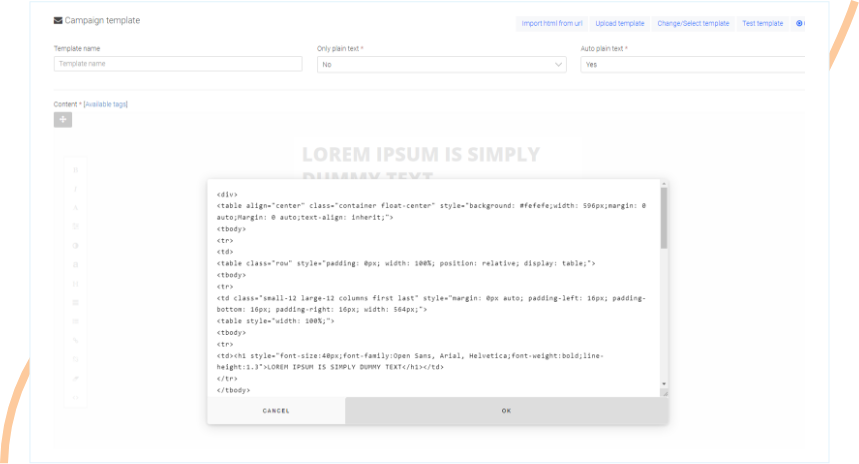
HTML script will open for you to edit.
Also, you will find the option to edit the HTML version of whichever template you choose for your campaign.



